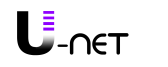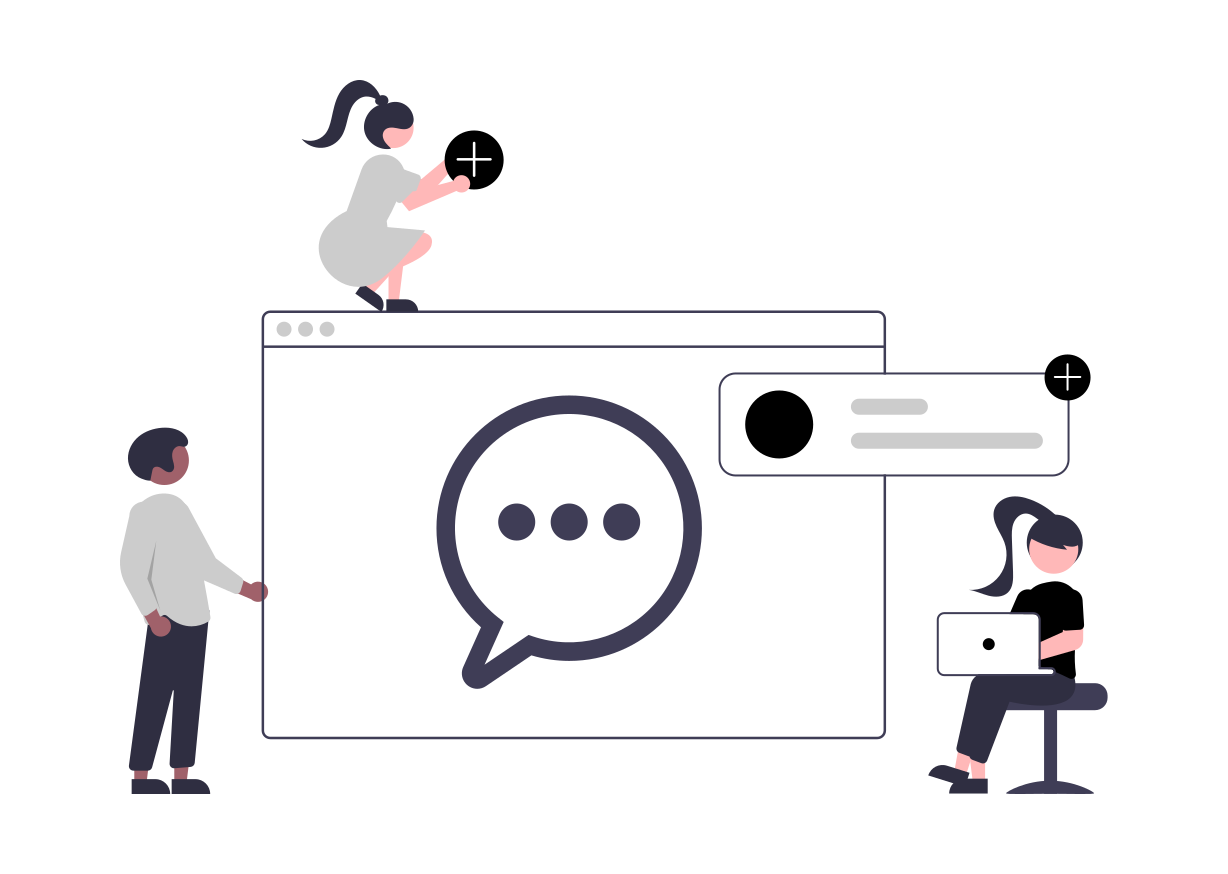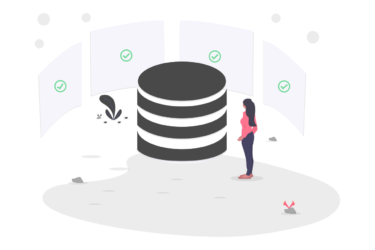Chat-based collaboration tools are a must-have in today’s business environment. Slack and Microsoft Teams are currently the two best options for an organization. Slack is a product built by a small company and founded in 2013. Slack first saw the light of day in 2015. Microsoft quickly figured out what a program like Slack can mean for collaborations. Microsoft then put together a small team. This team consisted of several employees in 2016. They have been commissioned to build a similar tool. This tool is now known under the name Microsoft Teams.
Concrete figures
As a result, Slack is having an increasingly difficult time. This is because Microsoft uses its complete all in one suite. Microsoft Teams is included for free in most Office 365 packages. Microsoft executives say Microsoft Teams is as important as Windows is. When you look at the number of users, Slack shows that there are about 10 million daily users. And several organizations use the tool worldwide. Microsoft says there will be millions of active users in November. There is now a lot of back and forth with numbers, but this is what is known.
Which one is better?
It is not important who will be the ultimate winner of this battle. It is more important to know that both platforms are good. They are working hard on new features to make the product even better. Choosing Slack or Microsoft Teams is not easy. In some cases, a platform has already been chosen. For example, this could be IT that already uses Office 365 or Slack.
- Slack has over 2000+ app integrations .Microsoft Teams currently only offers 250.
- Slack offers many more third-party app integrations. Slack (launched in 2013) is ahead of Microsoft Teams (which debuted in 2017). And that is reflected in the integrations it currently has, and it shows in terms of integrations.
- Both Slack and Microsoft Teams make it possible to build custom apps. According to Slack, thousands of custom apps were built by customers. This is also possible in Microsoft Teams. This can even be done traditionally with code, but also via modeling in the Power Platform.
Appearance: Slack and Microsoft Teams desktop apps are easy to navigate. Messages are central and focus. There are, of course, some differences. Slack has a slightly looser shape. This can make the structure of messages more chaotic. Microsoft Teams looks tighter, and you use the same way to navigate everywhere.
Slack of Microsoft Teams: Integrations
Both products can do a lot themselves. However, both consider it necessary to allow integrations from other apps. In this way, they can serve an even wider audience. There are some notable differences to consider. In particular regarding integration with productivity suites. Here you can find the app store of Slack and here that of Microsoft Teams.
Why Microsoft Teams have a strong user base?
Microsoft Teams is a resolute chat-based collaboration platform that is completed with the facilities like online meetings, document sharing, etc. These are extremely useful features for business communications. This is not a surprise. Microsoft Teams is part of the Office 365 suite. When you work in Microsoft Teams, you have the full capabilities of Office. You can also collaborate simultaneously in Word, Excel, and PowerPoint. The integration with SharePoint and Office applications work very well.
It is quite famous among the user due to its ability to make creative decisions and communicate with one another.
Slack also offers Microsoft integrations. For example, you can use Outlook for your calendar and email. You can also use SharePoint and OneDrive. Only they cannot do as much as Microsoft Teams can. Slack is the choice for G Suite integration.
Mobile workers (First Line Workers)
Microsoft Teams have great potential and it offers the facility to assist mobile workers. Mobile workers are the users in various fields that include in retail, hospitality, production work, travel, and management. Teams are much simpler for the mobile employee, whereas Slack does better with sharing teams with external parties.
Slack vs. Teams: plans and prices
Slack and Teams both offer free plans. A Microsoft Teams plan. This requires a free Microsoft account (outlook.com, etc.) required. There is no further paid subscription and already provides a lot of functionality. As:
- Unlimited messages and search
- Support for hundreds of users
- 2 GB file storage per user
- 10 GB of shared storage
- One-to-one audio and video chat
- Share screen
- Unlimited app integrations
- Two-factor authentication
Slack’s free plan is more limited. This implies:
- You can have up to 10,000 messages
- Multiple apps and integrations
- One-to-one video calls
- Two-factor authentication
Conclusion
Some companies use both Slack and Teams. But that approach adds extra complexity and costs; and is therefore not an option for most organizations.
When it comes down to it, Slack and Microsoft Teams are more alike than they are different.